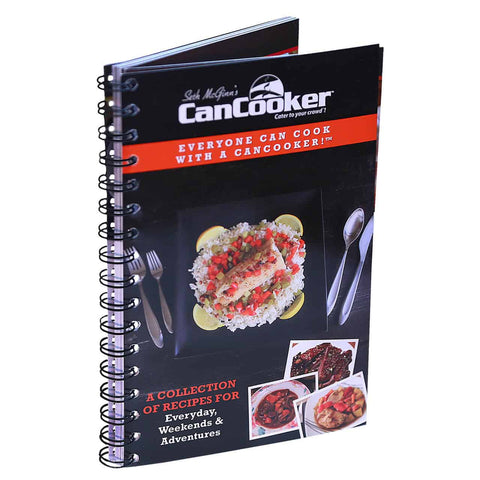Bacon Mushroom Pork Chops
Rated 5.0 stars by 1 users
Category
Main Dishes
- Add the bacon to any CanCooker and place on a medium-to-medium low heat source. Cook until the bacon is crispy. Remove the bacon and set aside leaving the grease.
- Season both sides of the pork chops with CanCooker Onion Pepper Seasoning. Place the pork chops into the CanCooker and cook the pork chops until they are browned on both sides, about 5 minutes each side. Remove the pork chops and set aside.
- Drain the excess grease leaving enough to sauté the garlic for 30 seconds. Add the mushrooms and sauté for 10 minutes or until brown and tender.
- Add in the cheese, heavy whipping cream and bacon. Cook until the sauce thickens. Serve sauce over the pork chops and enjoy.

Ingredients
- 1 pkg bacon
- 4 bone-in pork chops
-
1 tbsp CanCooker Onion Pepper Seasoning
- 2 tbsp minced garlic
- 8 oz pkg pre-sliced mushrooms
- 1 cup heavy whipping cream
- 1 oz shredded parmesan cheese
Things You Need
Directions
Add the bacon to any CanCooker and place on a medium-to-medium low heat source.
Cook until the bacon is crispy.
Remove the bacon and set aside leaving the grease.
Season both sides of the pork chops with CanCooker Onion Pepper Seasoning.
Place the pork chops into the CanCooker and cook the pork chops until they are browned on both sides, about 5 minutes each side.
Remove the pork chops and set aside.
Drain the excess grease leaving enough to sauté the garlic for 30 seconds.
Add the mushrooms and sauté for 10 minutes or until brown and tender.
Add in the cheese, heavy whipping cream and bacon.
Cook until the sauce thickens.
Serve sauce over the pork chops and enjoy.